How to create CD images (.iso files)
October 30, 2009 at 1:14 am | Posted in Technology | Leave a commentTags: burning .iso files, CD Image burning, how to create cd images
Here’s a short tutorial on how to create CD images for your installers.
1. You need to download InfraRecorder (Click here to download)
The preferred installer for InfraRecorder is Installer (Windows 2000/XP/Vista, 3.27 MiB)
2.Install InfraRecorder
3. Open your InfraRecorder software

4. On the menu bar click Actions > Choose Burn Image
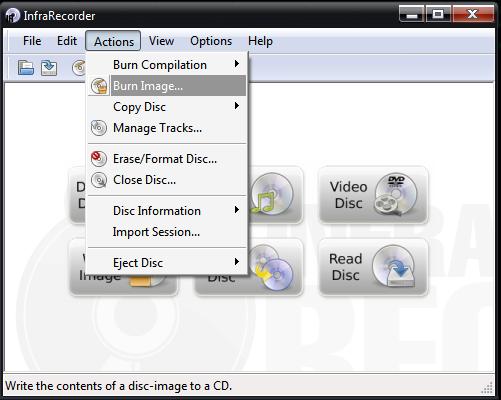
5. A dialog box will appear from there locate and choose .iso files to be burned then click open.

6. Lastly another dialog box will appear to start burning just click OK.
I hope this tutorial is useful to those people who are having difficulties in creating CD IMAGES.
*If you have comments or questions just leave it here thanks!
Leave a Comment »
Blog at WordPress.com.
Entries and comments feeds.
Leave a comment